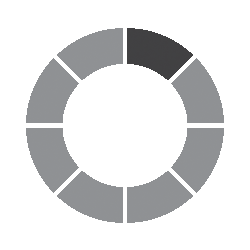AlphaCard Visitor Pass Secure Client
AlphaCard Visitor Pass Secure Client is specially designed software to help you manage multiple entrances into your building that have a staff member to manage the check-in process.
The Secure Client edition is easy to setup and customize to your visitor management needs with features like quick visitor record creation, visitor check in using barcodes or fingerprints, or requiring visitors to sign NDAs or other documents before signing in.
How to Use Secure Client SoftwarePlease note that your AlphaCard Visitor Pass Secure Client software will only work if you also have AlphaCard Visitor Pass Secure.
You can connect multiple Secure Client licenses to a single edition of Secure.
How an AlphaCard Visitor Pass Subscription Works
AlphaCard Visitor Pass software uses a subscription model – each month or year, depending on the subscription you choose, you are charged for the software. To ensure continuous coverage, AlphaCard Visitor Pass will renew automatically using the original payment method on your order.
You may cancel at any time, but at least 5 days prior to renewal.
Included with your monthly subscription for AlphaCare Visitor Pass is our expert technical support, which includes:
- Software training & setup assistance for one work station
- Lifetime email support with an active subscription
- Lifetime break fix phone support with an active subscription
- Additional trainings & setup available ($99.99 each)
Software Requirements
AlphaCard Visitor Pass is compatible with all PVC card printers and thermal label printers. This software is compatible with Windows 7, 8, and 10 operating systems.
System Requirements32 or 64 bit Microsoft Windows operating system (Windows 7, 8, 10), Explorer 6 or higher, Microsoft .NET framework 4.6, dual core processor, 1 GB of free internal memory (32 bit) or 2 GB of free internal memory (64 bit), 200 MB of free disk space, and an internet connection for automatic activation and online help files.
Please NoteAlphaCard Visitor Pass comes with a single license. The software can be installed on multiple computers, but only active on one computer at a time.



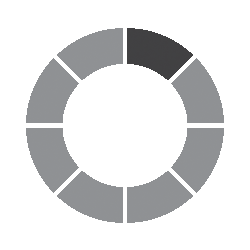 Absolutely Free!
Absolutely Free!