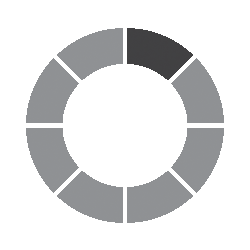Datacard SD160 ID Card Printer
This versatile system from Datacard features their powerful and secure entry-level SD160 ID card printer, great for producing small batches of single-sided ID cards quickly and efficiently.
Datacard SD160 Key Features- Printing Capability: Single-sided
- Print Technology: Dye sublimation
- Print Speed: Full color single-sided cards in 24 seconds
- Input/Output Hopper: 100/25
- Warranty: 2 years
Efficient Card PrintingWith the ability to print 150 full-color cards per hour (and 500 monochrome cards per hour), the SD160 ID card printer is a powerful entry-level single-sided ID card printer.
If your organization will only do low volume ID card printing, the SD160 comes with a 100-card input hopper and low yield ribbons. But if you need to print more cards in a run, upgrade to the larger 200-card input hopper and 100-card output hopper.
And if your organization wants to print basic cards with reduced waste, the SD160 offers rewritable card printing. This feature comes built-in, and just requires specialized rewritable cards.
Secure ID CardsThe Datacard SD160 is capable of UV printing, using special ribbons with a florescent panel in addition to the standard YMCK panels. UV printing is a common security measure, used to authenticate cards by security because the printing only shows up under black lights.
Additionally, the SD160 has an upgrade to include magnetic stripe encoding. This allows you to encode and store data on the card, often used for employee or student ID cards, membership cards, and cashless payment cards.
Datacard SD160 Printer Warranty
The Datacard SD160 ID card printer comes with a two year manufacturer warranty.
User-friendly Datacard TruCredential Software
Powerful, flexible, and user-friendly, Datacard's TruCredential software gives you the core tools you need to easily design and print ID cards with your new Datacard EZ-ID system.
Datacard TruCredential Software FeaturesDatacard's TruCredential software is easy to use, allowing you to:
- Create custom card layouts and designs
- Capture and manage cardholder data
- Add logos and other graphics
- Utilize intuitive point-and-click navigation
- Add barcodes & magnetic stripe data
And if your needs grown in the future, you can upgrade your TruCredential software at any time to access advanced features.
Software System RequirementsMicrosoft Windows operating system 7, 8, or 10 (32 or 64 bit). Web browser and Internet connection. 4GB memory minimum (8GB recommended). 1 GB of computer hard drive space.



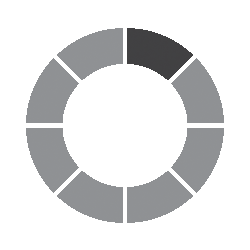 Absolutely Free!
Absolutely Free!