
Free Shipping | Best Selection | Lifetime Support


Free
Shipping
on orders over $99
on orders over $99
x
Get instant access to our lowest prices by logging in. Some prices are so low that manufacturers won't let us show them to the public.
x
The Complete ID
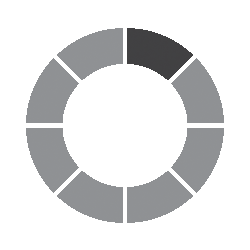 Absolutely Free!
Absolutely Free!

The Complete ID
Printer Buyer's Guide
This guide walks you through all the important considerations you'll need to know when selecting an ID card printer.
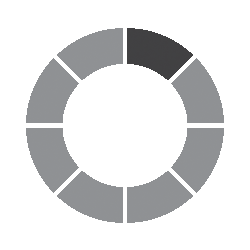
Thank You For Requesting Your Free Buyer's Guide!
Click the button to download your free copy.
Download the Guide
