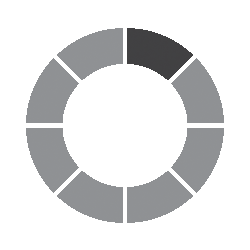ID Card Printer Resolution
- Home >
- ID Card Maker >
- ID Card Printer Resolution
Filter
- Category
-
- ID Card Makers (13)
- ID Card Making Machines (13)
- ID Printing Machines (12)
- ID Card Printing Overview (20)
- ID Card Machines (13)
- ID Machines (13)
- ID Badge Machines (13)
- ID Makers (13)
- Photo ID Machines (13)
- Laminate ID Card Printers (4)
- Picture ID Machines (13)
- Magicard (7)
- Food Service ID Machines (13)
- Fargo (10)
- Basic Picture ID Machines (8)
- Zebra Eltron (7)
- PVC Card Printers (14)
- ID Machine (16)
- Library Card Printer (13)
- Dye Sublimation Printing (6)
- Inkjet Card Printers (2)
- Persona (0)
- Resin Thermal Transfer Printing (3)
- Direct to Card Printers (1)
- High Security ID Machines (2)
- Types of PVC Card Printers (2)
- Hospital ID Badges with Zebra Eltron Photo ID Printers (5)
- Card Printer Applications for Schools (1)
- Identification Card Printers (2)
- ID Card Printer Resolution (0)
- ID Card Printer Security Features (0)
- Why a Photo ID Printer? (1)
- Standard Picture ID Machines (2)
- Plastic Card Printer (1)
- ID Badge Printer (1)
- Advanced Picture ID Machines (1)
- Photo ID Printers for Identification (1)
- Magicard ID Card Maker (9)
- Fargo DTC (5)
- Badge Maker (1)
- Retail ID Card Machines (1)
- Photo ID Printers (1)
- Card Printers in Schools (1)
- Zebra P310 and Zebra P420 (0)
- YMCKO and UvKO Too! (0)
- Resin Thermal Transfer Printers (0)
- High Definition Card Printers (1)
- Zebra Reliability (6)
- Home >
- ID Card Maker >
- ID Card Printer Resolution
ID Card Printer Resolution

Supply Finder
QUICK TOOL
ID Card Printer Resolution
 ID Card Maker
ID Card Maker
ID Card Printer Resolution
Resolution is a measurement of the detail with which an image can be represented. Resolution is measured in dots-per-inch. A “dot” is equivalent to the smallest part of the image that it is possible for a given system to represent. The higher the number of dots per inch, the greater the resolution of an image; and the sharper the image will appear.
ID Badge Printers typically print images onto ID cards with resolutions of between 300 and 600 dpi. Often the resolution any given ID badge printer produces depends more on the process it uses than on its manufacturer.
Zebra Plastic ID Card Information
or example, the Evolis Pebble 3 ID card printer, the Zebra- Eltron 420i ID card printer, and the Fargo DTC 550 ID card printer are all dye sublimation printers; all of them have resolutions of 300 dpi. Fargo, however, also makes a thermal inkjet ID badge printer, the Persona C7; this “CardJet” ID card printer produces ID badges with a resolution of 600 dpi.
In the end, resolution is just one of many measures by which the appropriateness of an ID badge printer for your needs must be judged. To optimally match your individual needs to an ID card machine, it is usually best to contact an independent ID card representative aware of the entire scope of products available.
Not sure how to choose
an ID card printer?

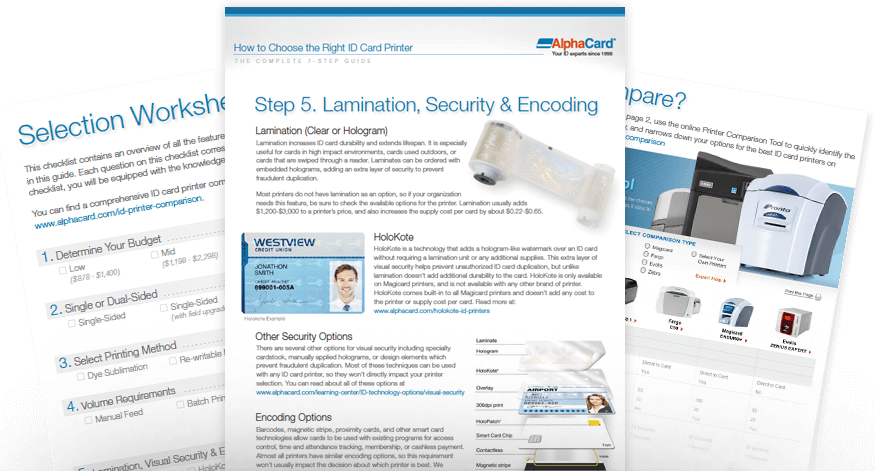
The Complete Card
Printer Buyer's Guide
With such a wide range of ID printers, evaluating the options can be overwhelming. This FREE 7-step guide will walk you through choosing the perfect card printer.
GET YOUR FREE GUIDE- ID Card Makers
- ID Card Making Machines
- ID Printing Machines
- ID Card Printing Overview
- ID Card Machines
- ID Machines
- ID Badge Machines
- ID Makers
- Photo ID Machines
- Laminate ID Card Printers
- Picture ID Machines
- Magicard
- Food Service ID Machines
- Fargo
- Basic Picture ID Machines
-
Zebra Eltron
- Zebra Badge Machine
- Zebra ID Maker
- Zebra ID Badge Printer
- Zebra ID Badge Machine
- Zebra ID Card Maker
- Zebra Badge Maker
- Zebra ID Badge Maker
- Zebra ID Printing Machine
- Zebra Photo ID Maker
- Zebra Plastic Card Printer
- Zebra Badge Printer for College and University IDs
- Zebra Photo ID Machine
- Zebra ID Card Machine
- Zebra PVC Card Printer
- Zebra Photo ID Printer
- PVC Card Printers
- ID Machine
- Library Card Printer
- Dye Sublimation Printing
- Inkjet Card Printers
- Persona
- Resin Thermal Transfer Printing
- Direct to Card Printers
- High Security ID Machines
- Types of PVC Card Printers
- Hospital ID Badges with Zebra Eltron Photo ID Printers
- Card Printer Applications for Schools
- Identification Card Printers
- ID Card Printer Resolution
- ID Card Printer Security Features
- Why a Photo ID Printer?
- Standard Picture ID Machines
- Plastic Card Printer
- ID Badge Printer
- Advanced Picture ID Machines
- Photo ID Printers for Identification
- Magicard ID Card Maker
- Fargo DTC
- Badge Maker
- Retail ID Card Machines
- Photo ID Printers
- Card Printers in Schools
- Zebra P310 and Zebra P420
- YMCKO and UvKO Too!
- Resin Thermal Transfer Printers
- High Definition Card Printers
- Zebra Reliability